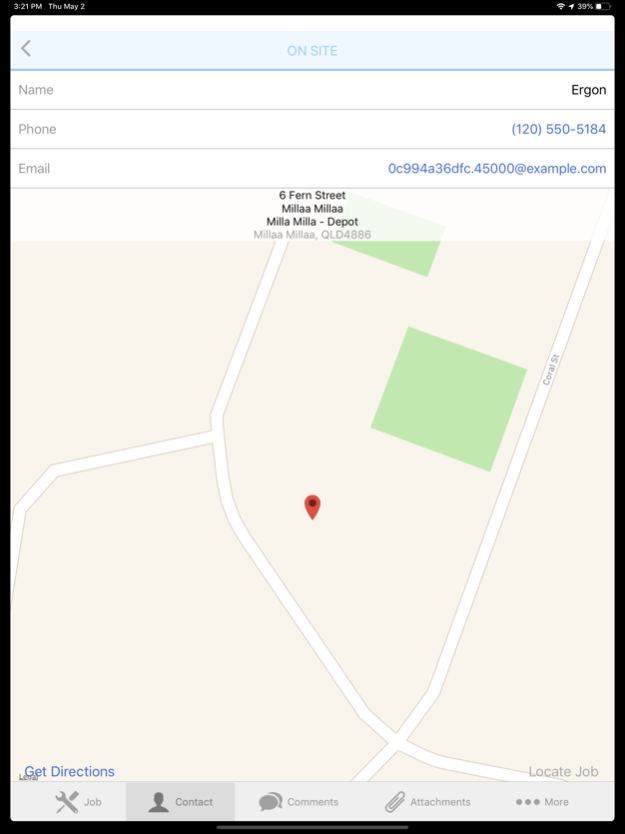Force by Urbanise 4.140
Continue to app
Free Version
Publisher Description
Used by service suppliers and field technicians within the Facilities Management industry, it provides them with a field application to allocate jobs and track what they are doing in real time. Suppliers can now get on with doing the job without the overhead of paperwork, ensuring a more efficient process and more productive end result.
The application allows suppliers to view their list of job appointments for today, tomorrow and jobs overdue, check in to jobs and close jobs to completion. While on the job, the application allows field technicians to
conduct their work following set work instructions in order to perform their job * show evidence of work by uploaded site photos for supporting evidence
include job notes and general comments
apply additional job charges for additional work not included in the original price
record a payment received by the owner/occupier of the premises for outstanding charges
raise reactive jobs for rectification work as they come across new issues onsite
Urbanise, Urbanize, Job, Mobile, Workforce, Fieldforce, Force, Work, Order, Facilities, Facility, Management, Building, Buildings, Maintenance, Management, FM, CAFM, Services, Service, Field, Agents, Technicians, SLA, Appointments, Bookings, Calendar, Instructions, Supplier, Delivery, Online, Onsite, Site, Operators, Operations, Agents, Operational, Productivity, Performance, Level, Agreement, Self-Service, Platform, Centre, Automated
Jan 16, 2024
Version 4.140
support for sso
About Force by Urbanise
Force by Urbanise is a free app for iOS published in the Office Suites & Tools list of apps, part of Business.
The company that develops Force by Urbanise is Urbanise.com. The latest version released by its developer is 4.140.
To install Force by Urbanise on your iOS device, just click the green Continue To App button above to start the installation process. The app is listed on our website since 2024-01-16 and was downloaded 1 times. We have already checked if the download link is safe, however for your own protection we recommend that you scan the downloaded app with your antivirus. Your antivirus may detect the Force by Urbanise as malware if the download link is broken.
How to install Force by Urbanise on your iOS device:
- Click on the Continue To App button on our website. This will redirect you to the App Store.
- Once the Force by Urbanise is shown in the iTunes listing of your iOS device, you can start its download and installation. Tap on the GET button to the right of the app to start downloading it.
- If you are not logged-in the iOS appstore app, you'll be prompted for your your Apple ID and/or password.
- After Force by Urbanise is downloaded, you'll see an INSTALL button to the right. Tap on it to start the actual installation of the iOS app.
- Once installation is finished you can tap on the OPEN button to start it. Its icon will also be added to your device home screen.